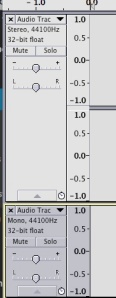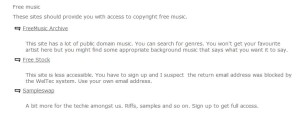This weekend the Polish Community in New Zealand has celebrated and remembered the arrival of 733 children (most of them orphans) to a small town called Paihiatua.
My friend Juliette Laird was down with her lovely trees Dreaming of Summer which represent the 733 children who arrived.
There were workshops by her and friend Basia Smolnicki and several exhibitions of photographs and other talks, not to mention of course food and dance. Everywhere there were people greeting, exclaiming, telling stories and I had a couple of conversations about digital storytelling.
While those crowded situations are not best for gathering stories, they are a wonderful way to make connections. Essentially dst is about people telling their own stories in their own voices and indeed creating their own story online, but in reality many people whose stories we want and who want to tell their story are not prepared to sort images and edit audio.
Barbara Scrivens and Karol Wilczynska who collect stories for Polish History of New Zealand.ORG, from 1772 – till present time …. had set up a table, like a kitchen table, which is a nice idea, and there conversations were happening. They were meeting and greeting people new, then following up….. and existing people were given transcripts too.
Once anyone collecting stories has made initial connections I suggest you find some images or ask the people for images. This helps them focus and talk and gives you an opportunity to ask questions. The more you talk to them without recording, the better you understand what to ask. When I talked with John Ryan we had only one or two images, he was focussed on what he wanted to say, and I was able to ask the right questions. When I interviewed Ngaire with a local PCC staff member too, the range was wide. The resulting recording is long and needs a lot of editing, which then makes the story my interpretation of her story rather than hers alone – and we return to editorial intervention which we are trying to avoid.
The best thing to do is to get a small hand-held device, leave it running and ask pertinent questions. The preferred format for dst is 3 mins. Consider perhaps cutting the stories into discrete bits – think of the audience. Younger people used to the internet and short sound bites may not want to watch something on their smartphones for 30 mins, school children need the pertinent bits. Older people may watch for longer.
Take a look at links in here about choosing images and editing. Ask me questions.